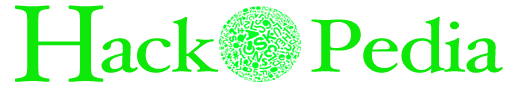Open the YouTube video page in firefox 3. Allow the video to play once.
Now the video is finished playing. Open a new tab in firefox 3. In the location bar (address bar) type
about:cache
and press enter. A new page will load. In the page see the heading
Disk cache device
Under that there is “Cache Directory”. There will be a long address similar to one shown below
C:\Documents and Settings\username\Local Settings\Application Data\Mozilla\Firefox\Profiles\abcd123h.default\Cache
Copy the full address (You must copy the cache link address from your computer. The above address is just to show and make you understand). Now open “My Computer”. In the address bar paste the already copied long address.
A folder will open. This folder contains the youtube video file in the form of cache. Note that the video file will be big in size. Now open VLC Media player or any other favorite player. Drag and drop the bigger cache file in the media player. The file that plays the video is your video file. Copy and paste it in desktop. Rename the file to yourvideo1.flv (or any other name of your choice with flv extension).
Now you have saved the YouTube video right from your Firefox 3 cache rather than downloading it again.
You can watch the saved video while offline.
Enjoy...
Now the video is finished playing. Open a new tab in firefox 3. In the location bar (address bar) type
about:cache
and press enter. A new page will load. In the page see the heading
Disk cache device
Under that there is “Cache Directory”. There will be a long address similar to one shown below
C:\Documents and Settings\username\Local Settings\Application Data\Mozilla\Firefox\Profiles\abcd123h.default\Cache
Copy the full address (You must copy the cache link address from your computer. The above address is just to show and make you understand). Now open “My Computer”. In the address bar paste the already copied long address.
A folder will open. This folder contains the youtube video file in the form of cache. Note that the video file will be big in size. Now open VLC Media player or any other favorite player. Drag and drop the bigger cache file in the media player. The file that plays the video is your video file. Copy and paste it in desktop. Rename the file to yourvideo1.flv (or any other name of your choice with flv extension).
Now you have saved the YouTube video right from your Firefox 3 cache rather than downloading it again.
You can watch the saved video while offline.
Enjoy...