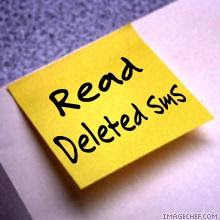Download Free with the latest SopPlayer 3.4.7 for windows,
About:
Nowadays SopPlayer, also named SopCast Client, is totally free P2P software to view live TV channels and movies.
This manual takes you through the first steps of getting SopPlayer and provides the initial pointers to get up and running in no time.
SopPlayer can be run on Windows Vista, Windows XP, Windows 2000 and Linux, but this manual is only for Windows platform.
Features:
- Updated H.264 player.
- Live FLV streaming and playback supported.
- Fixed a bug in uninstall SopCast on Windows 7.
- Fixed a bug that channel can not auto start by non-admin user.
- Fixed a bug that picture is slow to be shown on Windows 7.
- Fixed a bug that error window propting when play advertisement.
- Other minor bugs fixed
- Added Russian language
Download and Install:
Step 1. Download SopPlayer from http://download.easetuner.com/download/SopCast.zip.
Step 2. Unzip SopCast.zip with Winzip or Winrar to your hard disc.
Step 3. Go to the directory unzipped and Run Setup-SopCast-verion-num-build-time.exe to install SopCast, the Setup file looks like Setup-SopCast-2.0.4-2007-12-13.exe.
Step 4. Find SopCast in your "Start Menu" and run SopCast.exe.
Login:
Click the SopCast.exe

to start your SopCast experience!
Sign in with your username account register on
www.sopcast.com . If you don't have a user name yet, you may choose to sign in anonymously or click the link on the bottom right to
create a new account.
[notes] Most channels are available for anonymous users, so if you can't sign in with your account at peak time, please always
try with anonymous user.
When you sign in successfully, you will now see the home frame of SopCast as the picture shown below.
Some key links of Sopcast is listed in home tab, we can find more detail information about SopCast by clicking these links.
The layout of SopCast contains 3 sections as below:
Address Area: channels viewing history will be listed in drop-down box, you can input a sop address (such as sop://
broker.sopcast.com:3912/6001) or just the channel id 6001 in it to view a channel.
Tabs Area: includes Home, Live Channels, VoD Channels (from version 2.0.4), MyServer and FAQ 5 tabs.
Option Area: includes Sub(subscribe), Apply, Option and Logout 4 Buttons. Click Sub button to gain more channels (todo), click Apply button to Apply your own channel (todo).
Clicking "Live Channels" tab will list all available live channels now, as shown below:
Channel List
Channel list will be refreshed by system automatically. You can also refresh it by click "refresh" button.
The channels you subscribed will be listed on the top of the channel list if you have subscribed some.
Double-click channel name to open
Player window and the channel will start automatically.
Channel list control buttons


Press this button down to
list all your favorite channels, press this button up to
list all channels.

Press this button to
Expand/Collapse channel list.

Press this button to
Refresh channel list manually.

Press this button to choose the way of
sorting channels, this can be by channel group, by class, by channel id, by regions, by language and by favorite. You can also choose to view channel list in which language, nowadays English and Chinese are available.

This blue bar is a channel
quality indicator, click this bar to view detail information about this channel (as shown in the picture below).
Next to quality indicator are channel id, channel name and channel ratio in turn, channel ratio is marked by square brackets.
Channel Info Frame

Player Window:
Double-click channel name to open Player window and the channel will start automatically.
Player Option Buttons

Press this button to
hide main window and set player window top most. You can drag this window to any corner of your screen, thus you can watch channels while you surfing over Internet. Enjoy it.

Press this bottom to
display main window, and switch channels.

Press this button to
zoom out player window.

Press this button to
zoom in player window.

Press this button to Add the channel to your
favorites.

Press this button to
record the channel.

No channel is playing, the record button
is disabled.

This button will displayed when the channel
is recording.

Press this button to
hide player window, this button is disabled when main window is hide.
Player control buttons
Information bar, name of the playing channel, buffer, and live massage will be shown in it.
Buffer indicator, when the buffer grow up over 60, the channel will be played fluently.
Open in external player, Press this button to player the channel in external
media player, such as Windows Media Player, vlc and RealPlayer etc.
Enjoy...




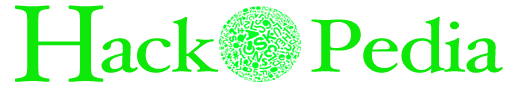








![[Image: 49442116.jpg]](http://img710.imageshack.us/img710/5086/49442116.jpg)
![[Image: 66303407.jpg]](http://img231.imageshack.us/img231/1136/66303407.jpg)
![[Image: lol4w.png]](http://img816.imageshack.us/img816/209/lol4w.png)
![[Image: lol1u.png]](http://img831.imageshack.us/img831/3296/lol1u.png)