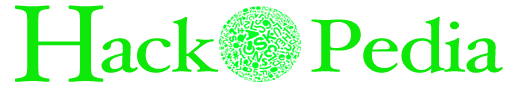Difference between FTP & Shells:
Many times I see that some of us know how to use the shell but once they have uploaded they get confused. So to start with, Let me give you some information about FTP:
File Transfer Protocol
Whenever you want to open your website, the first thing you will do is to get some web hosting for your self. That cud be either free or paid. When your get your hosting services, you create a website on your computer first and then upload it to your hosting server so it becomes a World Wide Web. This process of uploading the documents from your computer to your hosting server is done through FTP [File Transfer Protocol]. It basically looks like a program with 2 columns, one column shows your computer files and another shows your servers files. Just like when you copy the stuffs from some USB drive to your computer. So here, I will show you an example is how you would connect if you own go4expert. So when you want to connect your self to your web hosting server, following information is required in order to authenticate yourself:
Server : ftp.hosting.com
Username: ankit_world
password: whatever
So, once you put in this information, server understands that you are shabbir and gives you access to all the files on the server so you can work on it.
Shells:
Since you understand the FTP now, we know that none of us will get access to Go4expert's server because we don't have the username and password authenticate yourself. Somehow we can manage to get the access to G4E's FTP we can easily remove/edit/replace files. So we can destroy this entire forum and upload our own stuffs. That is when shells comes into the picture. Shells are a malicious PHP files which you will need to upload to any website, and once you execute it you will get access to its server directly
WITHOUT authenticating your self.
Moral of the Story:
I wrote the difference between FTP and shells so that you guyz can understand it, because lots of people tends to get confused between them. So again to make it clear, you can following thing:
Quote:
| FTP is a protocol that lets you connect your computer to your hosting server so that you can upload/edit/delete/replace your files. Since we wouldn't have the username & password to connect to any website's ftp, thats why we will use the SHELL to get access. SO SHELL IS NOT FTP BUT IT GIVES YOU ACCESS TO THE HOSTING SERVER. |
Funny Incidents:
Let me tell you guyz why i gave time to write this much about FTP in this article. In my forum, i reelased a couple of videos about "hacking with shells" etc .etc. So some guyz saw it and just copied what I was doing without understanding the logic.
I remember i saw couple of threads which said following thing:
" Hi guyz, i managed to hack my 1st website today! YAY, I am really happy! But theres only 1 problem, i uploaded the shell and ran it and it worked fine. The only problem is i dont have access to FTP."
Y0, i hacked a website today, uploaded a shell and it worked fine, now i am trying to get access to FTP
Enjoy...