If you’re like me, you’ve been using Firefox for awhile, and you love when a new version comes out. At the same time however, you’re dreading it because you know there’s a good chance some of your favorite plug-ins won’t work (at least not right away).
As an example, I use a Firefox extension “Signature” all the time for posting repetitive things like signatures, but also sometimes for complete responses to frequently asked questions. I might have 3 or 4 paragraphs of text saved that I could easily drop in with this plug-in.
Unfortunately, the signature plug-in isn’t compatible with version 3.0 of Firefox (as of this writing). Does this mean you just have to do without? Well if it did, there wouldn’t be much need to right this article now would there?

New Life for Old Add-ons
Firefox add-ons are usually installed automatically by visiting the Firefox add-ons page and clicking on your add-on of choice. This action downloads an .XPI file and your Firefox browser does the rest.
Well we can do a little tweaking of the XPI file and change a few lines to make it work with Firefox 3.0. Here’s what we do (I’ll use “Signature” as an example:
Trying to download the extension, you’ll notice that the option is grayed out because Firefox knows the version is not coded for the latest version

However, if you scroll down a little, you’ll see an option to see all versions.

This allows you to see previous versions that you can then right-click on and choose to “save link as”. This enables us to save the .xpi file to our PC which we can then open and tweak.

The XPI file is in essence a compressed archive, much like a ZIP, RAR or CAB file. You can use most unzipping type programs to open the file. I chose to use WinRAR. I opened WinRAR, then opened the .XPI file I saved locally.
I had to specify to look for *.XPI in the file name box, otherwise it doesn’t show up (it’s looking for it’s default file types, i.e. .zip, .rar, etc).

Once you open the .xpi file, you’re looking for a file called install.rdf. This can be opened with any text editor, my text editor of choice is
Scite (link opens new window).

Edit the install.rdf file, and you’ll see a min and max version number for Firefox. Change the default maxVersion value from its default to the version you currently have or something slightly higher. In this case I chose to increment the version to 3.1.0.

Close the file, add it back into the .xpi file (easiest way is to open the .xpi file using WinRAR, drag the install.rdf to your desktop, edit the file, save the file, then drag the newly modified file back into the WinRAR application overwriting the original install.rdf file.
Once you’ve gotten the install.rdf file back into the .xpi file, open the file with Firefox (File > Open File). When you do, you’ll be prompted to install the extension.

Install the extension, restart your browser and you should have a newly working signature extension ready to be put back to good use!
Enjoy...





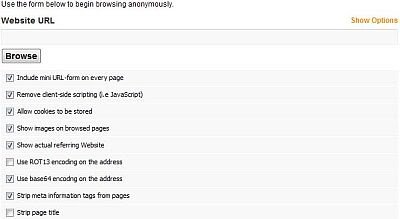







![[Image: Untitled.png]](https://lh5.googleusercontent.com/_yxRyglZdYpI/TUq4xjQccaI/AAAAAAAAAr0/8tNCa8QydDE/s800/Untitled.png)

