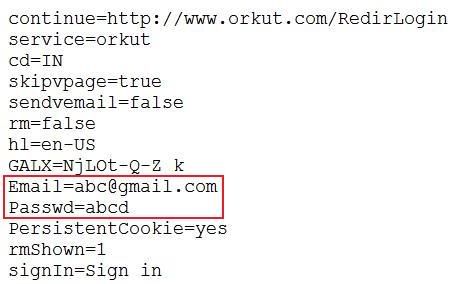You'll need two key things: an iPod Touch (obviously) and a wireless network
with connectivity to the Internet
.
Getting an iPod Touch onto a wireless network is, most instances, a snap. Just go to Settings > Wi-Fi, switch Wi-Fi on (if it's not already on) and click on the name of the network you're connecting to. If it's a secure network -- these are listed with a padlock icon -- the Touch will prompt you for a password. This will be one keys listed on your router's wireless configuration pages. Once connected, verify that everything's working dandily by using Safari to surf the Web.
One way is to download BlackRa1n by Gehot, run it and you will have the option to install Cydia, Icy or Rock. You should install Cydia, then it is all jailbroken.
Here is another method:
The hack I'm demonstrating here only works on Touches running the 1.1.1 firmware. You can check which firmware you're currently running by going to Settings > General > About. If you're using a later version, read the next section to see how you can restore your firmware.
You'll need to find the 1.1.1 firmware if you want to try this hack
Downgrade to 1.1.1/Restore to unhacked state
You'll only need to follow the steps in this section if you need to downgrade to the 1.1.1 firmware or wish to restore your Touch to a pristine and unhacked state. Keep in mind that by doing this you'll wipe all the existing data on your iPod -- photos, videos, music, bookmarks, contacts, etc.
Firstly, you'll need to find out whether you've got a copy of the 1.1.1 firmware. On Windows machines, iPod firmware is generally stored in the folder C:\Documents and Settings\USER_NAME\Application Data\Apple Computer\iTunes\iPod Software Updates. Substitute your Windows login name for USER_NAME. The actual firmware file will be named something like iPod1,1_1.1.1_3A110a_Restore.ipsw. If you can't find, you'll need to search for it on the Internet.
Once you've located your copy of the 1.1.1 firmware, connect the Touch to your computer via USB. When iTunes starts up, click on your iPod Touch under the Devices tab along the left-hand side, and then hold down the Shift key (or the Option key for Mac users) while clicking on the Restore button. Navigate to where your firmware is stored and click OK. Within about five minutes you'll have a clean iPod running the 1.1.1 firmware.
Once your Touch has been hacked you can download apps, games and utilities. You can even skin the interface to your liking
Hacking the Touch
Now this is the easy part. Fire up the Touch's Safari Web browser and head to
jailbreakme.com Scroll down the page and click on the big button labelled "Install AppSnapp". You'll now be dropped back to the main screen while the hack is applied and the appropriate code is downloaded. It shouldn't take more than a few minutes, so just sit back and twiddle your thumbs. Once everything's done and dusted, the "slide to unlock" screen will appear.
On the Touch's main screen, you'll now notice a new application called Installer. Click this to download and install applications developed for the iPhone and iPod Touch. Some applications developed for the iPhone won't work on the Touch -- namely anything that requires the iPhone's camera or cellular capabilities. Nonetheless there's a good range of games, wallpapers, skins and productivity software, as well as Linux software, available.
Enjoy...