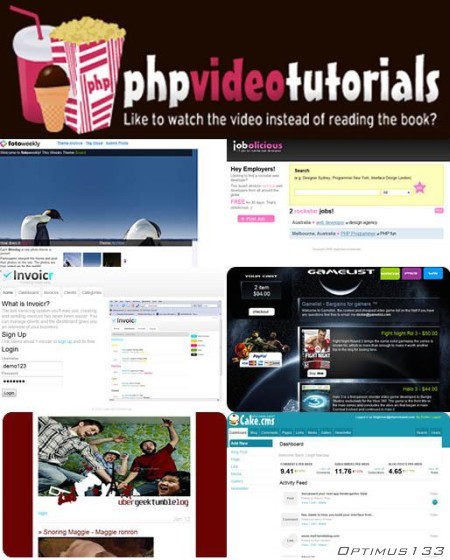
Php Video Tutorials – Database Website From Scratch Course
Genre: E-Learning | English
Genre: E-Learning | English
It’s 13 lessons 6+ hours with all source code provided! I saved the code at the end of every lesson so you can start from any lesson you like.
Starting from the beginning and coding every line along with me is the best way though! you’ll learn more and have a better understanding of how everything works.
Lesson 01 – Introduction
We talk about what we are going to build.
Lesson 02 – Setting up the database
Create our database and set up the tables we are going to need. We also talk about the relationships between our tables.
Lesson 03 – PHP to MySql
Now we dive head first into connecting to MySQL from PHP. We also set up all the SQL for our Application (Creating, Selecting, Updating, Deleting)
Lesson 04 – Code to functions
Then we review our code and turn it into nice functions we can reuse over and over again!
Lesson 05 – MVC
We talk about MVC application layout. Look at some diagrams and think about how we can achieve this application layout.
Lesson 06 – Setting up the application
We begin to layout out our application and framework.
Lesson 07 – Routing System
Now we have a foundation.. it’s time to add friendly URLs and using our knowledge of regular expressions we set up a cool little routing system! Go PHP go!!
Lesson 08 – Routing to functions
We then review our code again and re-factor it into functions. It’s all about keeping your code in the right spots and keeping everything tidy.
Lesson 09 – Layouts and Forms
Our Application needs a layout so using some simple logic we set up a cool Templating system! Then we move onto setting up all our HTML forms.
Lesson 10 – Forms to Database
Now we have our forms we need to make them talk to PHP and MySQL so that’s what we do!
Lesson 11 – Part 1 WYSIWYG and Validation
We add rich editing to our forms and then we setup some simple validation and functions! did someone say CMS!! yeah baby!
Lesson 11 – Part 2 Magic Quotes and Pagination
We look at magic quotes and add previous and next links to our application.
Lesson 12 – User Authentication
It’s time to make our CMS secure so now we add Password Protection!
Lesson 13 – Styling

Letitbit Download Link
http://letitbit.net/download/68077.679cbd9447ce63256545020c27f0/Php_Video_Tutorials__Database_Website_From_Scratch.part3.rar.html
http://letitbit.net/download/93296.99a0b228ac395ee9ae0d38132bdd/Php_Video_Tutorials__Database_Website_From_Scratch.part1.rar.html
http://letitbit.net/download/49643.4ee670eb961256987cc818b149f5/Php_Video_Tutorials__Database_Website_From_Scratch.part2.rar.html

Vip-File Download Link
http://vip-file.com/downloadlib/94830592119574155176744-93296.99a0b228ac395ee9ae0d38132bdd/Php_Video_Tutorials__Database_Website_From_Scratch.part1.rar.html
http://vip-file.com/downloadlib/2978857042116195615521-49643.4ee670eb961256987cc818b149f5/Php_Video_Tutorials__Database_Website_From_Scratch.part2.rar.html
http://vip-file.com/downloadlib/7966107180562893070609-68077.679cbd9447ce63256545020c27f0/Php_Video_Tutorials__Database_Website_From_Scratch.part3.rar.html
Enjoy...



