===>
If you have installed Samsung PC Studio on your computer , follow step 1 else skip to step 2
STEP1:
Uninstall Samsung PC STUDIO 3 , if you have downloaded and installed. since no one gets installation CD within the package.
STEP2:
Uninstallation of PC studio won't delete the drivers installed. Go to Control Panel--> Add remove Programs-> uninstall each and every mobile driver of Samsung. After doing it , restart your P.C.
STEP3:
You need Mobile 1.0 drivers. You can download it from the following links. Use only 1 link. Multiple links are provided so that if one fails , other is up for you. It is a 1.20MB .rar File. Links for V_Mobile1.0Broadcommdriver.rar are:
Link1: Ziddu hosting link:
http://www.ziddu.com/download/6626837/V_Mobile1.0Broadcommdriver.rar.html or Click Here
Link2: Easy Share link :
http://www.easy-share.com/1907898141/V_Mobile1.0Broadcommdriver.rar or Click Here
Link3:File Factory link:
http://www.filefactory.com/file/a0b1ed2/n/V_Mobile1_0Broadcommdriver_rar or Click here
****if no hosting link works , mail me at hacktheworld@ibibo.com****
STEP4
There is a file "setup" in the folder which you get after extractaction from V_Mobile1.0Broadcommdriver.rar file . Run Setup and drivers will automatically installed. Now after this process, attach your mobile with Pc. When you will attach mobile to PC , Mobile will prompt to select one from 3 options
1. Samsung Pc Studio
2. Media Player
3. Mass Storage
If it doesnot ask for these options , go to Menu-->Setting(#)-->Phone settings(4)-->PC Connections(5) and select ASK ON CONNECTION and reconnect the phone to pc.
Select Samsung PC studio in this step
STEP5
You need FILE EXPLORER(pc version) for your phone and 1 java game to test it. You can download both in 1 package from the following links. Again there are 3 links , use 1 only. Other is added for your convienience
FE and Asphalt 3 from gameloft.zip (513 KB) Will extraxt in 1.45 MB
Link1: http://www.ziddu.com/download/6627016/FEandAsphalt3fromgameloft.zip.html
or Click Here
Link2: http://www.easy-share.com/1907898115/FE and Asphalt 3 from gameloft.zip
or Click here
Link3: http://www.filefactory.com/file/a0b1fb0/n/FE_and_Asphalt_3_from_gameloft_zip
or Click Here
STEP6
Place folder Asphalt Urban to your C:\ drive or anyother drive. Dont put it on desktop. Remember the path where you have put Asphalt Urban Foleder
STEP7
Install TK File explorer by running TKfileexplorer2.2.exe
STEP8
This step is crucial and involve hit and trial and luck. open TK File(ur phone should be attached to usb and in pc studio mode). Now near to yellow question mark(see pic) , there is a setting button. click it it will ask for PORT.
If no port is mentioned , add manually in add port. To manually do
1. Try Writing COM2 or COM3 OR COM4 upto COM7 IN CAPITAL LETTERS IN COM PORT
(For me COM3 Works....)
2. CLICK CONNECT BUTTON
its hit and trial in some cases.
But it will connect for sure. Do repeat your process. Mostly it connects from COM5 , COM6 and COM7.
if problem occurs mail me at hacktheworld@ibibo.com
Click the image to get it enlarged
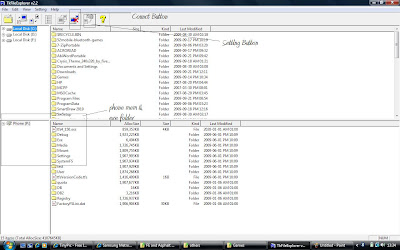
STEP9
Transfer Asphalt urban folder to
EXE---->>>JAVA------>>games (you can delete the locked games from here)
STEP10
It is not done yet. De-attach your phone from pc. Type *#6984125*# from your phone. A menu will pop. Go To INTERNALS. A master code will be asked. Type *#9072641*# Go to Storage Settings select Update Java DB.
Hurray you are done. Enjoy your game. Repeat steps to install other games.
***********************************************************************************
***********************************************************************************


