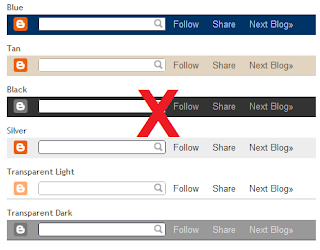In
blogger you can always hide/remove Navbar. Well, I am not so sure what
navbar is about but I use navbar for switching to Dashboard to blog and
vice versa. Mostly people remove Navbar for their highly customized and
professional templates and some just don’t want to use Navbar. In this
tutorial I am going to show you how to remove and restore Navbar from
blogger blog. Let’s see.
First you have to login your blogger account. Go to dashboard.
Now choose a blog where you want to hide navbar.
Go to Design > Edit Html.
Back up your template (first make sure you have completely back up your template).
Now look for the code in your Blog HTML
]]>
Now paste the below code before the above code
#navbar-iframe { display: none !important; }
Click on preview to make sure Navbar is hidden.
That’s it. Now click on save template (This procedure will hide the navbar from your blog).
How to restore Navbar?
If you want to use navbar again or you don’t want to hide navbar after applied these settings. You can always restore navbar to your blogger blog.
To restore navbar delete the code which we applied in our first step. Click save template.
This is how we can remove or restore navbar from our blog. If you find this post useful don’t forget to share with your friends. Any suggestion or feedbacks use the comment box below.Enjoy...
First you have to login your blogger account. Go to dashboard.
Now choose a blog where you want to hide navbar.
Go to Design > Edit Html.
Back up your template (first make sure you have completely back up your template).
Now look for the code in your Blog HTML
]]>
Now paste the below code before the above code
#navbar-iframe { display: none !important; }
Click on preview to make sure Navbar is hidden.
That’s it. Now click on save template (This procedure will hide the navbar from your blog).
How to restore Navbar?
If you want to use navbar again or you don’t want to hide navbar after applied these settings. You can always restore navbar to your blogger blog.
To restore navbar delete the code which we applied in our first step. Click save template.
This is how we can remove or restore navbar from our blog. If you find this post useful don’t forget to share with your friends. Any suggestion or feedbacks use the comment box below.Enjoy...