Notice
31 August 2009
Make animated sigs - Easy way
I am making a new tut.. which is slightly easier than others
Hope u like it !
How to make an animated sig ?
Before knowing the steps of making the animated signature.. You need to have
some basic things
1) Adobe Imageready
2) Gif file.. which you want to add in your signature
I guess you all have the software "Adobe Imageready"
If not, I will provide the download link later in the tut.
Now for the gif. file, go to any sites which has gifs
e.g. http://boollette.free.fr/kof%20gifs.html
Now right click on any one gif and save it .
Lets move on towards the steps to make animated signatures .
1) Open Imageready and open the gif file
2) Go to Image --> Image size , change the size to 150X 150 pixels
3) Now go to File --> Save Optimized As and save the file .
4) Go to www.gif-mania.net/animated-signatures/
5) Click on "Your own figurines" at the left of the page
6) Then Upload the gif file which u have saved earlier
Now write the font and do colour settings in the box which is present at the right of
the page. When You are done press "OK"
7) Your signature is ready
Exxxtend Window Vista Activation Period
Usage of this script will not result in any violation of Window End-User License Agreement.
How it works:-
1. Goto Start> All Programs>Accesories>Command Prompt
2. Right click on command Prompt and click "Run as Administrator"
3. It will redirect u to this location
C:\Windows\system32
If not, then move to this location.
4. Now type the script and hit enter.
Script is:
cscript slmgr.vbs -rearm
5. The command will take some time to execute and will ask u to restart ur system.
After restart u will see ur Activation period again to 30 days.
Note:-
The script will not work if the activation period has ended and vista has entered into lock down mode.
Make ur own toolkit
.
2.). And upload all the codings to free hosting site(support php) like .---> www.0fees.net,www.07x.net
.
3.). Now you will find one file name .as...anutools......edit the file...to ..show...your name...and details.(not necessary)
.
4.). and Now your toolkit. is ready.
.
thanxx. and njoy
.
.
MOd..-->if u will useless delete it~~
Changing Mac address (and IP address)
In computer networking a Media Access Control address (MAC address) or Ethernet Hardware Address (EHA) or hardware address or adapter address is a quasi-unique identifier attached to most network adapters (NICs Network Interface Card). It is a number that acts like a name for a particular network adapter,so,for example, the network cards (or built-in network adapters) in two different computers will have different names,or MAC addresses, as would an Ethernets adapter and a wireless adapter in the same computer,and as would multiple network card in a router.However,its possible to change the MAC address on most of hardware,often referred
to as MAC spoofing.
Most layer 2 network protocols use one of three numbering spaces managed by the IEEE: MAC-48, EUI-48, and EUI-64, which are designed to be globally unique.Not all communications protocols use MAC addresses,and not all protocols require globally unique identifiers.The IEEE claims trademarks on the names "EUI-48" and "EUI-64" ("EUI" stands for Extended Unique Identifier).
MAC addresses, unlike IP addresses and IPX addresses, are not divided into "host" and "network" portions. Therefore, a host cannot determine from the MAC address of another host whether that host is on the same layer 2 network segment as the sending host or a network segment bridged to that network segment.
ARP is commonly used to convert from addresses in a layer 3 protocol such as Internet Protocol (IP) to the layer 2 MAC address.On broadcast networks,such as Ethernet,MAC address allows each host to be uniquely identified and allows frames to be marked for specific hosts. It thus forms the basis of most of the layers to networking upon which higher OSI Layer protocols are built to produce complex,functioning networks.
2.What's needed?
Basically you need macshift,i found a perfectly fine application by Nathan True that fits our needs.
Download URL: http:// devices.natetrue. com/macshift/macshift.zip[Remove spaces]
AND!!!
You are going to need a dynamic ip address,which means you need to have given a DYNAMIC ip address by your ISP!
3.How do we do it?
Download the file up there and then copy it to C:\macshift.
Step 1.
Go to start -> Run, type "cmd", then type "cd C:\macshift" and hit enter.
Step 2.
Now were going to find the title of the network connection your established to.
Find the information about your network connections.
On the picture, the title of the network is named 'LAN-forbindelse' at you its probably 'LAN-connection'.
next step is to use macshift.Go back to the command prompt you were in before.
Now type "macshift.exe -i
In this case its "macshift.exe -i LAN-forbindelse" and then hit enter.
The network resets and your back on with a new ip!
Its of course also possible with the help of a router.
If you have the IP address for the computer on network then PING that computer and if the Ping is successful go to Command Prompt and type the following command
arp -a
It will show you the MAC address of the computer.
Mac address changer -> http://rapidshare.com/files/122288791/D
Make Your Own Free Radio Stations :)

Make your own Radio Station for Free 100% working

If you have any doubt ask me...
How to open corrupted WinRar file
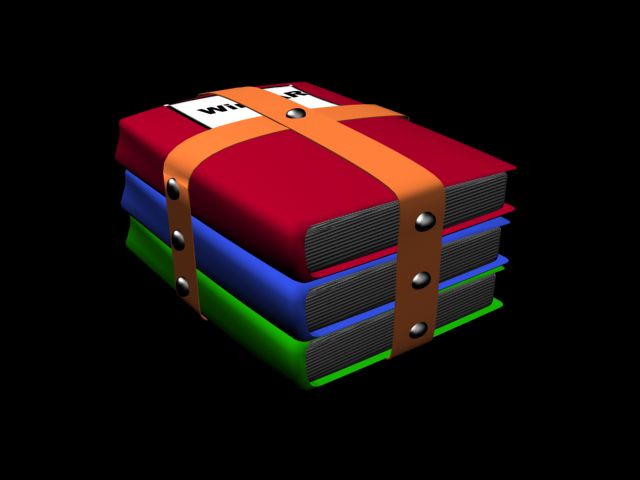
How to open corrupted WinRar file(s)
http://rapidshare.com/files/13881
Password:w4rz.org
tell me working or not!
if not then mod can delete this topic
thx..
 .
.im just shared it

Convert ur RAM into a Graphic card
->Play latest Games without Graphic Cards
->Many times we are stuck up with a system that just doesn’t provide enough juice to run the latest game…the result being-
->you either spend a pot of money (atleast Rupees 3500 or 70$) for getting the latest graphics card
->or you just read reviews of games like Crysis , Far Cry on gamespot and feel like a noob,fully knowing that your system just won’t be able to support it....
->Take heart ! Here’s a wicked software with which you can beat 128-256 MB of graphics card requirements with a very modest 1GB DDR2 RAM.
link -> http: //www. ziddu. com/download/4104619/3danalyze...
Remove spaces
->What it does is,it uses a part of your RAM as Graphics card memory. For example,if you got 1GB DDR2 RAM,then
it’ll use 128MB of it as a Virtual Graphics card,and the remaining 896MB will be used as a regular RAM.
->Cool right….so you can Virtually emulate NVIDIA GeForce TI 4600,NVIDIA GeForce FX 4900 ULTRA,ATi Radeon 8500,
ATi Radeon 9800 PRO.
▓Bing n Google Search Results Together▓
=
You can easily compare n search da 2 search engines simultaneously. I tried it and Google is really fast as compared to Bing :-)
=
Screenshot :
Recovering data from scratched cd's
Requirements:
Alcohol 120% software [or similar]
Cooking oil
Small piece of cotton
Dry cleaner paper
Follow this simple steps to fix a scratched cd for repair purposes:
In step one you must do some preparation work on the CD. Begin by wetting the cotton with water. Begin to clean the CD in a vertical motion; three firm wipes shall be sufficient. Dry the CD with the dry cleaner paper.
Using another piece of cotton, apply oil to the CD surface. Be sure to do this with caution and not overuse oil. After a through cleaning, dry carefully. Particles from the oil will stay on the microsurface of the scratch. It appears that the oil helps the laser of the CD/DVD driver
to read the surface again.
After downloading and installing Alcohol 120% software, run the program and select to create an ISO - image making wizard. Attempt to read the CD drive and test if the program can read the Alcohol 120% software is recommended for this, as it is known to recover data more efficiently than other ISO software.
If a sucessful read is obtained, I recommended creating a new CD immediately. Copy all the data from the CD to the hard drive or create an ISO of the CD for immediate use. With a favorite burning utility, burn the ISO or data onto a new CD.
Verify your own PayPal widout a credit card
1. Make sure you have a PayPal account made. If you don't, go to www.paypal.com
2. Now go to Netspend.Com and click the big green "Open Account" button.
3. Fill out the info, for the address put in anything, could be your real one doesn't matter. They will send a card to that address most people will throw it out as junk mail if its a fake address.
4. Log in to your PayPal account. Hit the "Get verified" link (image provided)
5. When the new page comes up, hit "Add Bank Account".
6. Log into your Netspend account. Go to "Add Funds", then "PayPal Transfers".
7. Copy and paste the necessary info from the Netspend account to the PayPal Verification fields. Wait 3-5 days for the deposit.
8. Enjoy Spending!!
Emotionally hack the chinese softwares......
See as I thought that the visitors by the chinese software are real so they should have hart with emotions......
See......
1. First of all you should make a blog with any thing usefull so that adsense will approve you.....
2. Don't delete the data......
3. Next Just use the chinese software......
4. Just make a new web counter with zero reading(zero meter
 )
)5. Add a new flag counter....Zero meter.....
6. Now wait for some days......Almost 1 week...
7. In the mean time add some data related to computer help and Forex....
8. After a week or more....You will see your flagcounter at a high traffic......
9. Just post that the visitors from the top visiting country will have some data about there countries here soon.....And just clickon ads for donation..........
(they will definately not click on your ads)(except some)(Your earning will encerase a little.......
10. Just see which country is on top....And post some Brief history about that country.....
11. Now you are free to have ads clicks........
12. Happy earning...
Detect Invisible Users on Yahoo Messenger
The invisible feature is really great because sometimes you don’t want people to bug when you’re really busy. However, this useful feature is now pretty useless because there is a way on how to detect invisible users on Yahoo Messenger.
First Method: Doodle Method
* Double Click on the user whose status you want to check.
* A message window will open.
* Click IMVironment button, select See all IMVironments, select Yahoo! Tools or Interactive Fun, and click on Doodle.
* The last step and the most important step. After loading the Doodle IMVironment, there will be two possibilities.
a) If the user is offline, the Doodle area will show “waiting for your friend to load Doodle” continuously.
b) If the user is online (in invisible mode), after few seconds (it can take up to one minute, depending on connection speed), you will get a blank page. So the user is online!
Interesting method :Websites
* There are in fact many sites I found that is able to detect invisible users on Yahoo Messenger. But I’ll just list two in case one goes down, at least you still have the other as backup. Invisible Scanner. Straight forward. No software needed. Just visit http*://www.vngrabber.*com Just enter the Yahoo ID and click the CHECK button.
* xeeberJust visit xeeber's website, http*://www.xeeber.*com/enter the Yahoo ID that you want to check and click the magnifying glass.
30 August 2009
The Ultimate Guide to PC Security
This guide will be looking at the scanning of malicious files, as well as a guide to anti-viruses & firewalls and a brief introduction to sandboxing and anonymity. So yep, you're in for quite a bit of reading. Grab a drink, maybe a cigarette.
”>
Being secure is important. Just because you call yourself a hacker, it doesn't mean you're immune to attacks towards your computer. Without my anti-virus, I doubt I'd actually be typing this now - I'd probably be searching through my registries and screaming like a chicken on speed. I'm like that.
Not all anti-viruses work the same way. Some anti-virus programs are bad; some are good, and some are just plain useless. We'll be looking at which ones are the best of the best, and which ones are just plain fail.
Being infected with something can also put your friends and family at risk, other users of your computer could be having their login & credit card details stolen without any knowledge of it. Worms can also spread to your email contacts and friends on popular websites such as Facebook.
Downloads & Scanning
For example, you download a program and the poster is claiming that it is a clean botnet controller. If we can this, it will come up with results such as "Win32/RBot" etc.. This means that the file should be what we wanted.
Now, if the botnet-controller scan came up as something like "Win32/trojan.agent.a", we can tell that this is a malicious program that will work against us. This is an example of a download you do not want to use.
All in all, the scan should show results similar to what you were downloading.
You should always be careful what you download. You may often be downloading malicious software without even realizing sometimes. Trust me, this happens to a lot more people
Web-scanners such as "VirusTotal" and "NoVirusThanks" are becoming increasingly popular with the amount of anonymous downloads posted all over the internet.
If you want to scan a file you find suspicious, you can go to either http://virustotal.com or http://novirusthanks.org to do so.
VirusTotal will send samples of the file to the antivirus companies, so this is not recommended if you want to keep your file undetectable.
NoVirusThanks has an "Advanced options" area where you can choose to not distribute your file to the antivirus companies, this is handy for keeping things fully undetectable, but if it's a file you don't trust and don't want yourself or others to be infected by it in the future, I suggest you allow them to distribute it to the antivirus companies. I respect what these websites and the malware fighting websites do, and so should you.
When opening emails, you should also be cautious. Just because it's an email from your friend - it doesn't mean you can trust it! You may see some emails asking you to update your bank details -- your banks should never ask you to do that via email. The details you enter will be sent out to someone who is going to exploit your details, so steer away from these emails.
Worms can be spread via email. For example, you open an email from Bob containing a worm, this worm is then sent to all of your contacts. This is how most worms will work, and it is suggested that you change your emailing service if it could be vulnerable. You can use Microsoft's live hotmail service which is excellent, it will also disable any harmful content from downloading onto your computer. You can find this service at http://mail.live.com
Sandboxing
By using a sandbox, everything that is downloaded onto your computer will remain in the sandbox. It will not escape, meaning that malicious downloads cannot harm your computer. Sandboxing is a great way to test whether or not a website can be trusted. I rarely do this, but it's so useful sometimes.
Sandboxing will also protect your cookies, history and cached temporary files from being leaked. Downloads are isolated, meaning that they are trapped and your computer is protected.
Here is a download I posted for Sandboxie v3.32
http://www.4shared.com/file/7194276
The main use of a firewall is to prevent incoming traffic, which will stop things like 'telnet' from reaching your connection, and can also stop worms etc. from accessing your network. Firewalls will also block the backdoors that trojans create, so if you find yourself unlucky enough to have a RAT (Remote Access Trojan) on your computer, the backdoor should be blocked by your firewall, Having a firewall does not mean you are secure, many firewalls can be easily disabled or bypassed by malware. Do not think you're secure just because you have a firewall, this is a common misconception with firewalls. Too many people think that by installing a highly popular firewall, they'll instantly be secure against the latest intrusions, but this is not at all true.
you may notice a difference when you get a firewall, but the download speed may remain normal on users with slower speeds. This effect can vary between users, and depends on the connection. It's best to try several firewalls to find out which one suits you best - reviews are personal and will not always be the same for everyone.
One of the favourite firewalls is "ZoneAlarm" which is very popular and has a free version. The paid version is obviously better, but it isn't necessary at all.
If you're using Windows Vista, I'd recommend choosing ZoneAlarm as your firewall. The same goes for XP, but you might want to get your hands on a "BlackIce" crack instead, if possible.
Another great Firewall is "Comodo" which is also free can be found here...
Comodo: http://www.personalfirewall.comodo.com/
Z
Ghost: http://www.ghostsecurity.com/ghostwall/
Essential Additions.
There's a few more tools which I'm sure you'll definetely want to get.
HijackThis is a tool used to scan the areas of your computer which viruses are often located in. It will also scan the registry areas which hold the legitimate programs and, quite often, the infections. It is best not to delete ('fix checked') any entries on HijackThis unless you know what you're doing, as you may be removing something which is a required part of your system.
Another good thing about HijackThis is the fact that it's so lightweight, it uses barely any memory, it's easy to use, and you don't need to keep it running!
This is a great area to check if a process is harmful or not: http://www.bleepingcomputer.com/startups
HijackThis can be found here: http://www.trendsecure.com/portal/en-US/
thankss...
Windows XP Gamer Edition 2009(85 MB only)
Full Iso Burn

13 processes running on default install
No serial is required for the install and the OS doesn't need to be activated

System Requirements:-
800 Mhz or greater CPU
64 mb RAM
700mb HD space


File Size:89 MB
MegaUpload Link
====================================================================
Windows Xp Dark Edition V 7 Rebirth Power Pack V1 9 40 0 Dvd
Windows XP Dark Edition V.7 Rebirth Power Pack V1.9.40.0 DVD April 2009 | 4.36 GB

Drivers Intergated
- Intel ICH7R/M ICH8R/M ICH9R/M or ICH10R/D S-ATA AHCI and RAID Controllers
- nForce2/3/4 SataRAID and PataRAID systemsAll In One Driver
- DriverPack Chipset
- DriverPack CPU
- DriverPack Graphics
- DriverPack LAN
- DriverPack MassStorage
- DriverPack Sound
- DriverPack WLAN——- credit———–
Wallpaper/ Setup Billboard =>> Ophous Form The Liquives vol2 by Uribaani
OOBE =>> se7en black by jasoncook79
Login =>> UAF Wallpapers by ~Vagia-Giannis
Sound System =>> Glass and Pearl Sound Scheme by Rhor
Theme Da7kStyle Beta1 Edit By Catalogk With Win 7 Alpha Remix And Vista XP Source
Boot Menu =>> Aero StudiO 2008
Dark Bar Boot Screen =>> By Catalogk
Kels CPLBonus addon v9.2.6 =>> Kelsenellenelvian
WGA Validation AddOn 1.9.9.1 =>> redxii
RVMAddons 1.9.0 =>> Ryanvm.net
RVMUpdatePackSP3 1.0.3 =>> Ryanvm.net
OnePiece WindowsMediaPlayer 11 True AddOn v1.4.1 =>> nonno fabio and Boooggy s
RefreshClock Addon =>> ricktendo64 Mod By Catalogk
VistaRTMFonts AddOn =>> ricktendo64
Regtweak =>> Catalogk
DirectX 9.0c End-User Runtime AddOn 1.9.9.1 =>> redxii
Icon System =>> Rhor
Icon A Different Vista =>> waiteng86
Windows Sidebar v6.0.6001.22303 =>>ricktendo64
Internet Explorer 8 Final
CD Shell Boot Table CD——- Update ——-
- RVMUpdatePackSP3 1.0.3
- RVMUpdatePackSP2 2.2.5
- RyanVM s AddOn Version 1.9.0
- KelsCPLBonus addon Version 9.2.8
- DirectX 9.0c End-User Runtime AddOn 0.6.0 redxii
- OnePiece Windows Media Player 11 True AddOn v1.4.1
- Ricks VistaRTMFonts AddOn v1.1
- WGA Validation AddOn 1.9.40.0 redxii
- Vista RTM Boot Screen Dark Bar By catalogk
- Oeminfo
- Ricktendo64 RefreshClock
- NR CursorsAIO
- Vista DRIVE Indicator DarkLite Mod
- REGTWEAK
- Adobe Flash 10 By Catalog
—– Full Option —–
- IE8 Final
- Side Bar—– Option Program —–
- Styler
- Visual Task Tip
- WinFlip
- TRUETRANSPARENCY
- Windows Blinds—- SP2 —-
What s Included Latest Version: 2.2.5
Windows XP Hotfixes
KB281981 - Disconnected sessions retain the original variable
KB873339 - Vulnerability in HyperTerminal could allow code execution
KB884575 - Battery power may be drained more quickly than expected on Windows XP-basedlaptop
KB885836 - Vulnerability in WordPad could allow code execution
KB886677 - DBCS characters appear corrupted when browsing site using Shift-JIS encoding
KB887472 - Security update to Microsoft Windows Messenger
KB887606 - Microsoft XML Parser (MSXML) uses cached credentials incorrectly
KB888111 - Universal Audio Architecture High Definition Audio Class Driver Version 1.0a
KB889016 - Cannot obtain debug information about the resource objects of ApplicationVerifier stop errors
KB889320 - Computer Browser service stops and Event ID 7023 is logged after WindowsFirewall service disabled
KB889673 - DEP-enabled computer may unexpectedly quit after resuming from standby orhibernation
KB892489 - Antivirus scan may increase the number of open handles for the svchost.exeprocess
KB893008 - PAL format digital video cameras are incorrectly detected as NTSC formatdigital video cameras
KB893756 - Vulnerability in Telephony service could allow remote code execution
KB894395 - IME Composition or Candidate window remains visible even after losing focuswhen using Japanese IME
KB896344 - Can t transfer files and settings from computer running 32-bit Windows XP toupdates
KB959237 - Internet Explorer crashes when browsing a page that fetches and filters arecordset asynchronously from an instance of SQL Server
KB959267 - After repeatedly docking and undocking a portable computer unable to changestate of attached network device
KB959334 - Text that has the font set to Arial Black and the font style set to bold maychange so that the font style is set to italic opening the document
KB959439 - After uploading encrypted files to a WebDAV share the files remain encrypted
KB959465 - Write protection does not always work on SD memory cards
KB960071 - An access violation occurs when using an application that calls theSQLExecDirect function of the SQL Server ODBC driver to run a long query
KB960380 - A hyperlink control that is used to open a file or an e-mail message fails inan application that uses MSXML 6.0
KB960417 - When running an application that uses the SystemTimeToTzSpecificLocalTimefunction performance is very poor
KB960680 - Update the Slovak koruna currency symbol (Sk) to the Euro (?) the Turkishcurrency symbol from Yeni T?rk Lirasi (YTL) to T?rk Lirasi (TL)
KB960714 - Security update for Internet ExplorerOther Updates
Adobe Flash Player 10.0.12.36 ActiveX Control
Code65536 FontReg 2.1.1
Microsoft European Union Expansion Font Update 1.2
Microsoft Qfecheck 6.2.29.0
Microsoft Update 7.2.6001.788
MSXML 4.0 SP2 (Includes KB954430 Hotfix)Miscellaneous Tweaks
KB873374 - Microsoft GDI+ Detection Tool Registry Entry
KB890830 - Microsoft Malicious Software Removal Tool 2.6
Windows XP SP3 WBEM Fix
——————————-
WGA Validation AddOn - v1.9.40.0 for 32-bit XP
Contains WGA Validation Tool version 1.9.9.1 of LegitCheckControl.dll Validation toolonly no Notifications.
Build date: 04/12/2009
Version: 1.9.40.0





Rapidshare
DOWNLOAD Windows Xp Dark Edition V 7 Rebirth Power Pack V1 9 40 0 Dvd
http://rapidshare.com/files/263562954/WINDARKV7.part01.rar
http://rapidshare.com/files/263563450/WINDARKV7.part02.rar
http://rapidshare.com/files/263557686/WINDARKV7.part03.rar
http://rapidshare.com/files/263555661/WINDARKV7.part04.rar
http://rapidshare.com/files/263554225/WINDARKV7.part05.rar
http://rapidshare.com/files/263555249/WINDARKV7.part06.rar
http://rapidshare.com/files/263557393/WINDARKV7.part07.rar
http://rapidshare.com/files/263557583/WINDARKV7.part08.rar
http://rapidshare.com/files/263555237/WINDARKV7.part09.rar
http://rapidshare.com/files/263562950/WINDARKV7.part10.rar
http://rapidshare.com/files/263554222/WINDARKV7.part11.rar
http://rapidshare.com/files/263555759/WINDARKV7.part12.rar
http://rapidshare.com/files/263563205/WINDARKV7.part13.rar
http://rapidshare.com/files/263555780/WINDARKV7.part14.rar
http://rapidshare.com/files/263554730/WINDARKV7.part15.rar
http://rapidshare.com/files/263563418/WINDARKV7.part16.rar
http://rapidshare.com/files/263563438/WINDARKV7.part17.rar
http://rapidshare.com/files/263557411/WINDARKV7.part18.rar
http://rapidshare.com/files/263554751/WINDARKV7.part19.rar
http://rapidshare.com/files/263563750/WINDARKV7.part20.rar
http://rapidshare.com/files/263554640/WINDARKV7.part21.rar
Hotfile
DOWNLOAD Windows Xp Dark Edition V 7 Rebirth Power Pack V1 9 40 0 Dvd
http://hotfile.com/dl/9711625/da2b399/WINDARKV7.part01.rar.html
http://hotfile.com/dl/9711649/b453610/WINDARKV7.part02.rar.html
http://hotfile.com/dl/9711667/1c64a4e/WINDARKV7.part03.rar.html
http://hotfile.com/dl/9711678/bd53224/WINDARKV7.part04.rar.html
http://hotfile.com/dl/9711698/0ced3c2/WINDARKV7.part05.rar.html
http://hotfile.com/dl/9711709/c1a67ba/WINDARKV7.part06.rar.html
http://hotfile.com/dl/9711736/7aa76a7/WINDARKV7.part07.rar.html
http://hotfile.com/dl/9711752/0a694a2/WINDARKV7.part08.rar.html
http://hotfile.com/dl/9711809/06c8fc4/WINDARKV7.part09.rar.html
http://hotfile.com/dl/9711822/2952637/WINDARKV7.part10.rar.html
http://hotfile.com/dl/9711837/11fa6cd/WINDARKV7.part11.rar.html
http://hotfile.com/dl/9711853/5c69ede/WINDARKV7.part12.rar.html
http://hotfile.com/dl/9711860/304d0f8/WINDARKV7.part13.rar.html
http://hotfile.com/dl/9711870/9958a6f/WINDARKV7.part14.rar.html
http://hotfile.com/dl/9711881/b37a13b/WINDARKV7.part15.rar.html
http://hotfile.com/dl/9711893/ce8c919/WINDARKV7.part16.rar.html
http://hotfile.com/dl/9711912/5d6df13/WINDARKV7.part17.rar.html
http://hotfile.com/dl/9711924/1159d3c/WINDARKV7.part18.rar.html
http://hotfile.com/dl/9711939/cbebb08/WINDARKV7.part19.rar.html
http://hotfile.com/dl/9711957/e4650b7/WINDARKV7.part20.rar.html
http://hotfile.com/dl/9711991/d0f2235/WINDARKV7.part21.rar.html
Leave a thanks to appreciate my efforts !
Windows XP Vista Awesome Edition

Review from one of the users: “This is the best OS build I’ve come acrossed, I’ve tried many from here where they were nothing but bug builds. This XP Awesome Edition is the best of them all. Install this OS on an old pc with 1.6ghz cpu, 512ram, 9600xt grfx card and she runs perfectly.
Before this OS i was running MS OEM version of WinXP and nothing but a load of crap BSOD galore. I installed this OS and all the problems melted away! Highly recommended.
Just as it’s name implies, it’s AWESOME! “
- Bug Free version of Windows Xp Bariski Edition a.k.a Windows Xp Awesome Edition
- All updates till February 2008
- Much more faster than any version out there in its category
- Can now be tested on VMWare and Microsoft Virtual PC
- It pass the “Windows Genuine Advantage” checks
- No user interaction is needed while installation i.e. Unattended Installation
- Windows Updates Downloader (No need to go to Microsoft website to download updates)
- Most essential VB Runtime files
- Windows Post Install menu with most commonly requested programs & songs during installation
- Support for all Languages and all Keyboards
- 5 Driver Packs inlc. Chipset, CPU, LAN, Massstorage, WLAN
- Over 90 most demanding Softwarez included with key, wherever needed, & are the latest editions as of Feb 2008
- 26 new Flash Games
- Exciting 44 new wallpapers, 7 extra most demanding themes included, Cool Screensavers
- Extreme Vista Pack Optional
- Windows Vista Aero Glass theme, Vista Rocket Dock
- Windows Vista Sidebar (Optional)
- Windows Vista Solitaire
- Extended Control Panel
- Annoying text during installation of Windows removed
- Windows Vista drive indicator (shows a bar under your drive icon) Optional
- More than 160+ registry tweaks to make using Windows easier and Faster than ever
- Services configuration files included to reduce memory use
- Bariski’s Shrink Xp batch files to strip Windows “on the fly”
- Bariski’s Edition of Xp requires 1024×768 Monitor Resolution, <128mb Ram, <1Ghz Processor, ~1.38GB Free Space [Excluding WPI Softwares].
- Is optimized for slow Pc’s and can be customized for Fast Pc’s [Read instructions below]
- This release is kept to a CD sized ISO so anyone can use it
Post Installer include:
Advanced Batch Converter v3.9.76
AIO SysInternals Tool Kit v5.6 Build 3408 Includes: {CLI Tools[Location SYS32], SysInternals Process Explorer[10.21], Process Monitor[v1.0], Autostart Program Viewer[8.61], New SID Generator[v4.1], Sysinternals Registry Monitor[v7.4], Sysinternals Screen Magnifier[v1.21], SysInternals BSOD ScreenSaver[v3.2], AccessEnum[v1.32], Autologon configuration[v2.1], BGInfo - Wallpaper Text Configurator[v4.9], Disk Monitor[v2.0.1], DiskView[v2.21], File System Monitor[v7.3], PortMonitor[v3.0.2], ShareEnum[v1.3], TCP/UDP endpoint viewer[v2.4], Winobj[v2.15]}
Cryptext v3.30
Daemon Tools Lite v4.12
Easy-Hide-IP v1.5.44
ESET Nod32 Smart Security v3.0.621.0
Folder Lock v5.8.0
Foxit PDF Reader Pro v2.2 Build 2129
Google Hacks v1.5
HJSplit PRO v0.3 Beta
J2SE Runtime Environment v5.0 Update 14
K-Lite Mega Codec Pack v3.6.5
LimeWire Pro v4.17.1
Macromedia Flash Player v9.0.115.0
Microsoft Office 2003 Professional SP2 Lite v11.6568.6568
Miranda IM v0.6.8
Mozilla Firefox v2.0.0.11
Mozilla Thunderbird v2.0.0.9
MP3 Cutter Joiner v2.20
Nero v8.2.8.0 Micro
Network Magic v4.1.7039
Notepad++ v4.7.5
Nsauditor Network Security Auditor v1.1.18.0
Opera Browser v9.25 Build 8827
PCMesh Anonymous Web Surfing v5.2
PeerGuardian v2.0 Beta 6b
PowerISO v3.9
Prio - Process Priority Saver v1.9.8
Thoosje Quick XP Optimizer v2
ThumbView Lite v1.0
TinyPic Image Uploader v1.8
Total Video Converter v3.11
TotalCopy v1.20 (Luki Edition)
Tuneup Utilities 2008 v7.0.7991
Ultimate Defrag v1.52
Universal Extractor v1.5
Unlocker v1.8.5
uTorrent v1.7.7 Build 8179
VideoLAN VLC media player v0.8.6d
Winamp v5.52
Windows Live Messenger v2008 Build 8.5.1302.1018
WinRAR v3.71 Corporate Edition
Your Uninstaller! PRO 2008 v6.1.1231
Vista Pack:
Microsoft Photo Info v1.0
Power Menu v1.5.1.0
SodaBush Windowspaper Xp v1.01
Styler v1.401
SubMenuPack v1.0.11.0
Thoosje Sidebar v2.3 Build 2315 [Installer Only]
Vista Drive Indicator v3.1.1.0
Visual Task Tips v2.3
Xclusive Vista Start Menu {First fully working Vista Start Menu with working search}
Xclusive Vista Style Display Properties
Xp 3d Flip Effect [TopDesk v1.5.3] Windows Vista Upgrade Advisor v1.0}
On the Windows Post Install wizard menu, you can hover your mouse pointer over any of the programs for a detailed description of that program.
Windows XP Vortex Vista Second Generation 2008



Vortex Vista Graphics
This version of Vortex Vista will change windows xp appearance to windows vista. so it will change setup screen,boot screen,login screen,activation screen,defualt theme,wallpapers,icons,screen savers,sounds and appearance settings these changes are built-in changes so you will not be able to restore windows xp graphics.
Vortex Vista Programs
This version of VORTEX® Vista has some built-in software like
Windows Media Player 11 DivX,K-Lite Codec Pack Real Alternative Winamp 5 Fix for MPEG4 videos in Windows Media Player MSN Messenger 8 Yahoo Messenger 8 Internet Explorer 7 Final Winrar 3.6 ACDsee 8 MSJava
Ultraiso .
You will find also extra features in your control panel like
Bootvis CPL ClearType CPL CPU-Z 1.37 CPL DirectX CPL Hoster 3.5 CPL MemTest v3.4 CPL M'zoft AutoPlay Repair Wizard CPL M'zoft TimeZone CPL (Needs .net framework ) MSI CleanUp Utility 4.4 New MSConfig CPL Regedit CPL SafeXP CPL Startup CPL Services and Devices CPL TweakUI CPL Windows Task Manager CPL WinUpdatesList CPL User Accounts 2 CPL
Added Prog.
windows media player 11 with all updates
Internet explorer 7 with all updates
DirectX 9.c (4.09.00000.904) for WinXP Post-SP3 November Update
Microsoft Silverlight v2.0.31005
flash player 10.0.12.36
Windows Side bar
Optional Prog.
windows live messenger (2009)-(14.0.8050.12012)
yahoo messenger 9.0.0.2128
real alternative 1.90
Divx,K-Lite Codec Pack Standard 4.5.3
winrar 3.8 final
winamp 5.541
Ultraiso 9.3.1
security
autorun protection
autorun remover
smitfraudfix- spyware fix
internet cookies cleaner
 ownload1:
ownload1:| | |||||
| |||||
| |||||
Convert TexT To VoicE...
2.copy the red thing given below and paste it in notepad..
Dim msg, sapi
msg=InputBox("Enter your text","Message Box")
Set sapi=CreateObject("sapi.spvoice&quo
sapi.Speak msg
3.save it as ...anyname.vbs
(remember the extension name its should be .vbs nothing else)
4.now open it and write anything in the text box..press enter...done enjoy
Branding Windows with your Name
* [General]
* Manufacturer=Your Name Here
* Model=Your Model Here
* [Support Information]
* Line1=Your Name Here
* Line2=Your Address Here
* Line3=Your Email Address Here
* Save the file, then make a right click on my computer select properties, in the general tab a button will be highlighted (support information) make a click on it, you will be able to see the changes.
* Now if you want to display some more information then simply increase the line in the file.
* ex: Line4=Your Working Hours Here
Free Calls With Yahoo
+18003733411 when play the recording choose free call and then dial the number
country code 1st and enjoy...............
its all the VOICE basic Command use ur voice to activate FREE calls...
hear the instruction's of that ladies who is instructing u ............
when she start saying the menu :
say FREE CALL -----> thn -----> when she start giving u instructional abt the free call nd onces she said dial ur destination number U.S.A code 1 .. at this moment u have to dial the destination number nd wait for couple of seconds
15 Useful Mozilla Firefox Tricks!
But look under the hood, and there are a bunch of hidden (and some not-so-secret) tips and tricks available that will crank Firefox up and pimp your browser. Make it faster, cooler, more efficient. Get to be a Jedi master with the following cool Firefox tricks.
1) More screen space. Make your icons small. Go to View – Toolbars – Customize and check the “Use small icons” box.
2) Smart keywords. If there’s a search you use a lot (let’s say IMDB.com’s people search), this is an awesome tool that not many people use. Right-click on the search box, select “Add a Keyword for this search”, give the keyword a name and an easy-to-type and easy-to-remember shortcut name (let’s say “actor”) and save it. Now, when you want to do an actor search, go to Firefox’s address bar, type “actor” and the name of the actor and press return. Instant search! You can do this with any search box.
3) Keyboard shortcuts. This is where you become a real Jedi. It just takes a little while to learn these, but once you do, your browsing will be super fast. Here are some of the most common (and my personal favs):
* Spacebar (page down)
* Shift-Spacebar (page up)
* Ctrl+F (find)
* Alt-N (find next)
* Ctrl+D (bookmark page)
* Ctrl+T (new tab)
* Ctrl+K (go to search box)
* Ctrl+L (go to address bar)
* Ctrl+= (increase text size)
* Ctrl+- (decrease text size)
* Ctrl-W (close tab)
* F5 (reload)
* Alt-Home (go to home page)
4) Auto-complete. This is another keyboard shortcut, but it’s not commonly known and very useful. Go to the address bar (Control-L) and type the name of the site without the “www” or the “.com”. Let’s say “google”. Then press Control-Enter, and it will automatically fill in the “www” and the “.com” and take you there – like magic! For .net addresses, press Shift-Enter, and for .org addresses, press Control-Shift-Enter.
5) Tab navigation. Instead of using the mouse to select different tabs that you have open, use the keyboard. Here are the shortcuts:
* Ctrl+Tab (rotate forward among tabs)
* Ctrl+Shft+Tab (rotate to the previous tab)
* Ctrl+1-9 (choose a number to jump to a specific tab)
6) Mouse shortcuts. Sometimes you’re already using your mouse and it’s easier to use a mouse shortcut than to go back to the keyboard. Master these cool ones:
* Middle click on link (opens in new tab)
* Shift-scroll down (previous page)
* Shift-scroll up (next page)
* Ctrl-scroll up (decrease text size)
* Ctrl-scroll down (increase text size)
* Middle click on a tab (closes tab)
7) Delete items from address bar history. Firefox’s ability to automatically show previous URLs you’ve visited, as you type, in the address bar’s drop-down history menu is very cool. But sometimes you just don’t want those URLs to show up (I won’t ask why). Go to the address bar (Ctrl-L), start typing an address, and the drop-down menu will appear with the URLs of pages you’ve visited with those letters in them. Use the down-arrow to go down to an address you want to delete, and press the Delete key to make it disappear.
8) User chrome. If you really want to trick out your Firefox, you’ll want to create a UserChrome.css file and customize your browser. It’s a bit complicated to get into here, but check out this tutorial.
9) Create a user.js file. Another way to customize Firefox, creating a user.js file can really speed up your browsing. You’ll need to create a text file named user.js in your profile folder (see this to find out where the profile folder is) and see this example user.js file that you can modify. Created by techlifeweb.com, this example explains some of the things you can do in its comments.
10) about:config. The true power user’s tool, about.config isn’t something to mess with if you don’t know what a setting does. You can get to the main configuration screen by putting about:config in the browser’s address bar. See Mozillazine’s about:config tips and screenshots.
11) Add a keyword for a bookmark. Go to your bookmarks much faster by giving them keywords. Right-click the bookmark and then select Properties. Put a short keyword in the keyword field, save it, and now you can type that keyword in the address bar and it will go to that bookmark.
12) Speed up Firefox. If you have a broadband connection (and most of us do), you can use pipelining to speed up your page loads. This allows Firefox to load multiple things on a page at once, instead of one at a time (by default, it’s optimized for dialup connections). Here’s how:
* Type “about:config” into the address bar and hit return. Type “network.http” in the filter field, and change the following settings (double-click on them to change them):
* Set “network.http.pipelining” to “true”
* Set “network.http.proxy.pipelining” to “true”
* Set “network.http.pipelining.maxrequests” to a number like 30. This will allow it to make 30 requests at once.
* Also, right-click anywhere and select New-> Integer. Name it “nglayout.initialpaint.delay” and set its value to “0″. This value is the amount of time the browser waits before it acts on information it receives.
13) Limit RAM usage. If Firefox takes up too much memory on your computer, you can limit the amount of RAM it is allowed to us. Again, go to about:config, filter “browser.cache” and select “browser.cache.disk.capacity”. It’s set to 50000, but you can lower it, depending on how much memory you have. Try 15000 if you have between 512MB and 1GB ram.
14) Reduce RAM usage further for when Firefox is minimized. This setting will move Firefox to your hard drive when you minimize it, taking up much less memory. And there is no noticeable difference in speed when you restore Firefox, so it’s definitely worth a go. Again, go to about:config, right-click anywhere and select New-> Boolean. Name it “config.trim_on_minimize” and set it to TRUE. You have to restart Firefox for these settings to take effect.
15) Move or remove the close tab button. Do you accidentally click on the close button of Firefox’s tabs? You can move them or remove them, again through about:config. Edit the preference for “browser.tabs.closeButtons”. Here are the meanings of each value:
* 0: Display a close button on the active tab only
* 1:(Default) Display close buttons on all tabs
* 2:Don’t display any close buttons
* 3:Display a single close button at the end of the tab bar (Firefox 1.x behavior)
09 August 2009
Zapak pool tricks
when you have done a foul just click and drag your mouse here and there!!
bang you have taken opponents turn
TESTED by me!!!
Zapak Enter in FULL room
- For entering any full room u need to get a link for it , to get a link enter in your favorite multiplayer game's room's list .
- Now , right click on any of unfilled room and den click on properties ( option is found only in IE , for opera or mozilla or any other browser it may be page info or something else)
- paste the copied link in note pad , it will be something like this ....
http://multiplayer.zapak.com/rooms/RoomWindowPre.asp?room_id=XXX&stage_id=1&game_name_id=GAME_NAME&origin=RoomList
- keeping rest of the link same and bit alteration in room_id u will be able to enter any room of any game for example entering the room 1 of kancha link will be ...
http://multiplayer.zapak.com/rooms/RoomWindowPre.asp?room_id=727&stage_id=1&game_name_id=Kancha_NCL&origin=RoomList
- U mus be thinking how do i know the room id of kancha's room 1 , well i confirmed this when room was not full , once u know the room id u can get into it any time though it may be full!!!!
- For kancha lover , i have uploaded the link of room 1 and room 2 , simply click and enter the room ..
Zapak enter in 2 rooms same time
here i have uploaded room 1 and room 2 of kancha (if u wanna enter separately) ....enjOy....
Zapak chess tricks
Hi friends , here is cool trick for chess lover , ever wondered playing chess with help of bot chess bots , in post i will disclose how to play online chess with help of chess game integrated in computer.
- First of all u need to download a computer game chess master, this game is one player chess game offers challenge is your teacher, mentor, and ultimate opponent.
- Thats it , once u have a game in your computer u can take its help while playing online by imitating all the moves made by computer .
- How doest it work: suppose ur opponent is playing as white then open the chess master and play with the computer as white, u must be thinkig why as white why not as black this is b'coz we need to make synchronization of all the moves made by computer with our moves in the multiplayer online chess ,hope i made u clear....
- While playing as white: when u playing as white in multiplayer online chess and black in chess master then try to make a coordination between all the moves made by computer with you , i have seen many people using the same trick in zapak's chess thats why i thought of telling u people about it , hope u people liked this trick ...like i did
Zapak kancha tricks



 First round shot , if u can get it correctly den ur opponent will be left with three kanchas..
First round shot , if u can get it correctly den ur opponent will be left with three kanchas..
- It is most difficult shot to play , but with little practice u will be able to play it correctly .. after this shot ur opponent will be left with 2 kanchas...(while playing as black keep the shot bit right side n if as a white then bit left side )
- 4th round shot, most important shot by playing it correctly your opponent will be left with 1 kancha !!!( while playing as white)
- 4th round shot, most important shot by playing it correctly your opponent will be left with 1 kancha !!!( while playing as black)
- Defensive shot for round 3rd , remember when kancha of your opponent hit your kancha
Zapak tricks part 1

Hi everyone ! ever wondered , why everyone one on zapak roaming about with xxx chips ! Here is cool technique through which anybody can make loads of chips ! Just bit hard work!!!
 First of all, u need to make at least two accounts on Facebook (note : by making two accounts u will get 2000 chips, more accounts means more chips )
First of all, u need to make at least two accounts on Facebook (note : by making two accounts u will get 2000 chips, more accounts means more chips ) After making accounts , log in through any of your account and send friend's requests to your other accounts , after accepting the invitations all your other accounts will be shown in your friend's list.
After making accounts , log in through any of your account and send friend's requests to your other accounts , after accepting the invitations all your other accounts will be shown in your friend's list. Now , add an application called come2play in an any one of the ID(zapak is an part of come2play , by adding it u will be able to enter the rooms of zapak's multiplayer games through facebook).
Now , add an application called come2play in an any one of the ID(zapak is an part of come2play , by adding it u will be able to enter the rooms of zapak's multiplayer games through facebook). Now enter come2paly application and under REWARDS tab u will get an option for getting 1000 chips for inviting your friends in come2play (as shown in pic).
Now enter come2paly application and under REWARDS tab u will get an option for getting 1000 chips for inviting your friends in come2play (as shown in pic). After clicking on it , u will get get list of all your friends (ie your other accounts) , select everyone and send invitation to them (acoounts shown in frien's list are my own accounts )
After clicking on it , u will get get list of all your friends (ie your other accounts) , select everyone and send invitation to them (acoounts shown in frien's list are my own accounts ) Now, sign in through your other accounts and accept the invitation of come2play , by accepting the invitation u will get 1000 chips in the account through which invitations were sent.
Now, sign in through your other accounts and accept the invitation of come2play , by accepting the invitation u will get 1000 chips in the account through which invitations were sent. Now , one ques must be coming in your account , how to transfer chips from your facebook's account to your zapak's one . well, for this simply enter the same room through both of your accounts (facebook and zapak) and then transfer your chips by loosing deliberately while playing with your zapak's Id.
Now , one ques must be coming in your account , how to transfer chips from your facebook's account to your zapak's one . well, for this simply enter the same room through both of your accounts (facebook and zapak) and then transfer your chips by loosing deliberately while playing with your zapak's Id. And Tadaaannn !! u can make as many chips as u want , now it depends upon u how many
And Tadaaannn !! u can make as many chips as u want , now it depends upon u how manyaccounts u can make in facebook , i myself have more then 50 accounts ...



