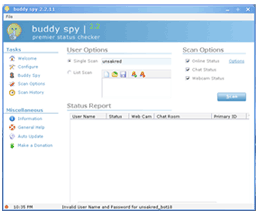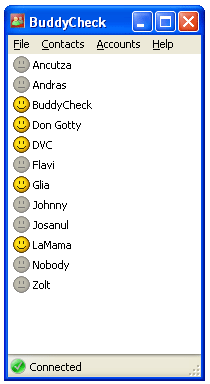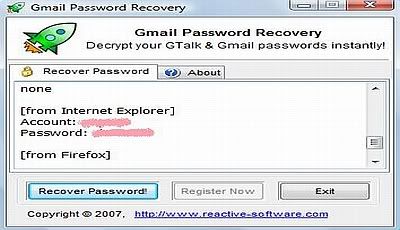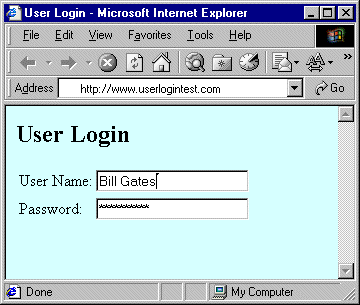Now, in this emoticon article, i will inform about
free hidden Yahoo messenger smileys and emoticons. These smileys and emoticons are normally hidden in Yahoo messenger. Hence, i will tell you about these free hidden Yahoo messenger emoticons over here.

Yahoo messenger emoticons and smileys :
Below i have listed around 33 hidden animated Yahoo messenger emoticons and smileys you can use. I have added symbol section below each emoticon image. Just use the symbol and send your hidden animated Yahoo messenger emoticon to your friend.
Emoticon: 
Symbol: :o3
Description: Puppy dog eyes
Emoticon: 
Symbol: :-??
Description: I don’t know
Emoticon: 
Symbol: %-(
Description: Not listening
Emoticon: 
Symbol: :@)
Description: Pig
Emoticon: 
Symbol: 3:-O
Description: Cow
Emoticon: 
Symbol: :(|)
Description: Monkey
Emoticon: 
Symbol: ~:>
Description: Chicken
Emoticon: 
Symbol: @};-
Description: Rose
Emoticon: 
Symbol: %%-
Description: Good luck
Emoticon: 
Symbol: **==
Description: Flag
Emoticon: 
Symbol: (~~)
Description: Pumpkin
Emoticon: 
Symbol: *-:)
Description: Idea
Emoticon: 
Symbol: 8-X
Description: Skull
Emoticon: 
Symbol: =:)
Description: Bug
Emoticon: 
Symbol: >-)
Description: Alien
Emoticon: 
Symbol: :-L
Description: Frustrated
Emoticon: 
Symbol: [-O<
Description: Praying
Emoticon: 
Symbol: $-)
Description: Money eyes
Emoticon: 
Symbol: :-”
Description: Whistling
Emoticon: 
Symbol: b-(
Description: Feeling beat up
Emoticon: 
Symbol: :)>-
Description: Peace sign
Emoticon: 
Symbol: [-X
Description: Shame on you
Emoticon: 
Symbol: \:D/
Description: Dancing
Emoticon: 
Symbol: >:/
Description: Bring it on
Emoticon: 
Symbol: ;))
Description: Hee hee
Emoticon: 
Symbol: :-@
Description: Chatterbox
Emoticon: 
Symbol: ^:)^
Description: Worship
Emoticon: 
Symbol: :-j
Description: Oh go on
Emoticon: 
Symbol: (*)
Description: Star
Emoticon: 
Symbol: o->
Description: Hero
Emoticon: 
Symbol: o=>
Description: Billy
Emoticon: 
Symbol: o-+
Description: April
Emoticon: 
Symbol: (%)
Description: Yin yang
These are free hidden Yahoo messenger emotions and smileys which you normally can’t use. Now, just use mentioned symbols and use these yahoo messenger emoticons for free. Most of them are yahoo messenger smileys and not messenger emotions. But, still they can be used in yahoo messenger as emotions. If you have list of more Yahoo messenger emoticons or smileys and emotions, please share with me and others in comments section.
Enjoy…..